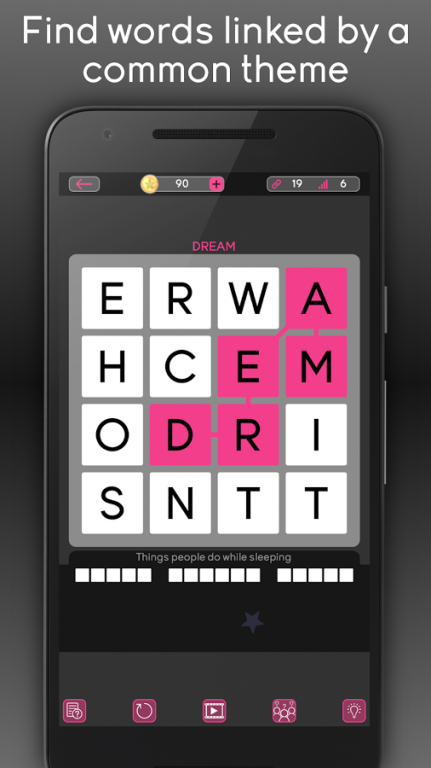LinkWords 1.10
Download
Free Version
Publisher Description
LinkWords is a fun yet challenging word search game that will test and train your brain.
All words on each level are linked together by a common theme.
Swipe your finger across each letter: Up, down, left, right or diagonally to form the correct words associated with each theme.
Starts off easy, gets more challenging as you progress. Puzzles range from 2x2 grids up to 8x8 grids. Can you get to the end?
Customise LinkWords to look and sound the way you want it with 60 un-lockable items, including new color schemes, musical instruments and background effects.
Tip: Try to solve the words in the correct order for the best chance of success.
Features:
• Create and share your own unique levels with friends and family.
• Earn bonus coins by completing our daily challenges.
• Various hints are available including: Reveal letter, reveal word and reveal all letters.
• Ask for help via Facebook, Twitter and email if you get stuck.
• Earn 10x bonus coins for completing every tenth level.
You might find it impossible to continue in certain situations. Press reset and try to form the words using a different path. All levels are solvable. It’s all part of the challenge. Good luck.
LinkWords Facebook Page: https://www.facebook.com/linkwordsgame/
Twitter: https://twitter.com/IcySpark
About LinkWords
LinkWords is a free app for Android published in the Puzzle & Word Games list of apps, part of Games & Entertainment.
The company that develops LinkWords is IcySpark. The latest version released by its developer is 1.10.
To install LinkWords on your Android device, just click the green Continue To App button above to start the installation process. The app is listed on our website since 2017-01-16 and was downloaded 5 times. We have already checked if the download link is safe, however for your own protection we recommend that you scan the downloaded app with your antivirus. Your antivirus may detect the LinkWords as malware as malware if the download link to com.icyspark.linkwords is broken.
How to install LinkWords on your Android device:
- Click on the Continue To App button on our website. This will redirect you to Google Play.
- Once the LinkWords is shown in the Google Play listing of your Android device, you can start its download and installation. Tap on the Install button located below the search bar and to the right of the app icon.
- A pop-up window with the permissions required by LinkWords will be shown. Click on Accept to continue the process.
- LinkWords will be downloaded onto your device, displaying a progress. Once the download completes, the installation will start and you'll get a notification after the installation is finished.